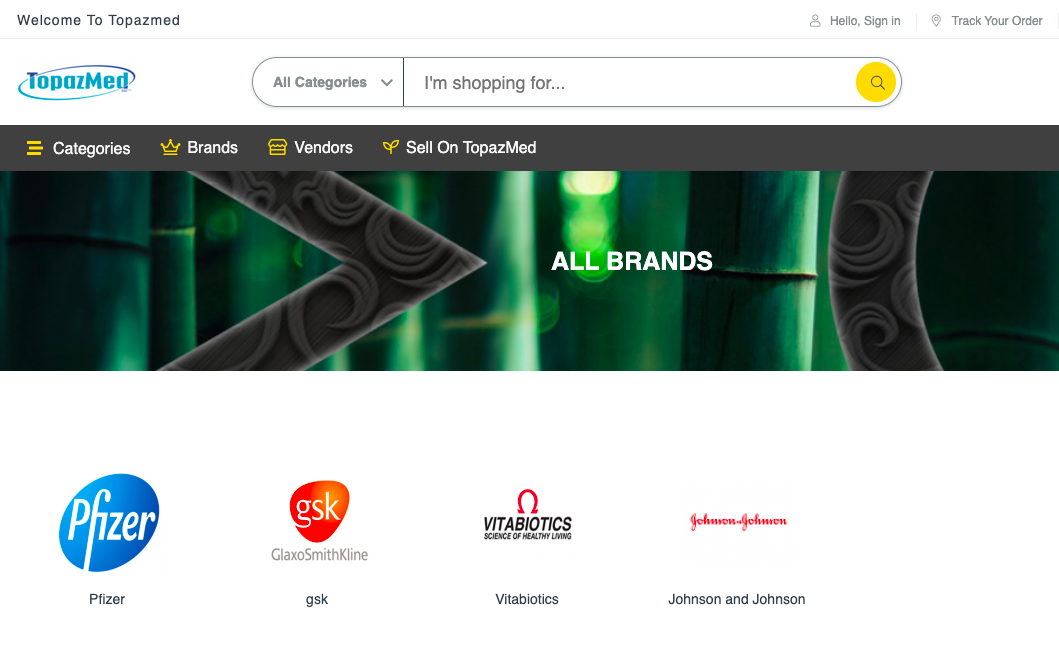catalog
- Product Attributes
Product attributes are additional characteristics of a product. For example product attributes can be size, color or whatever your product is associated with. You must first create the attribute if it is not in the system, such as size. Then, you create values for this attribute. For example: for size, you can create values such as: S, M, L, and XL.
(To associate a product with the attributes you have created, you must go to Inventory - Stock and select "Add To Inventory With Variants")
There are three types of product attributes here:
Color/Pattern: This attributes type is different than the other two. You can set a color/pattern image as attribute value and the color/pattern image will be shown as options on the product page instead of the attribute name. The pattern image should be a tiny sample of the item patterns.
Radio: The radio attributes type is simple and a dropdown box will be shown as options on the product page. (Recommended)
Select: The select attribute’s type is the same as radio type and a dropdown box will be shown as options on the product page.
Product attributes preview on shop
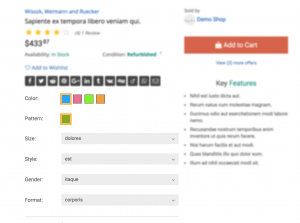
After selecting the Attribute Type (either color/pattern, Radio or Select). Type Your Attribute Name, enter a list order (Viewing order) and click on save.
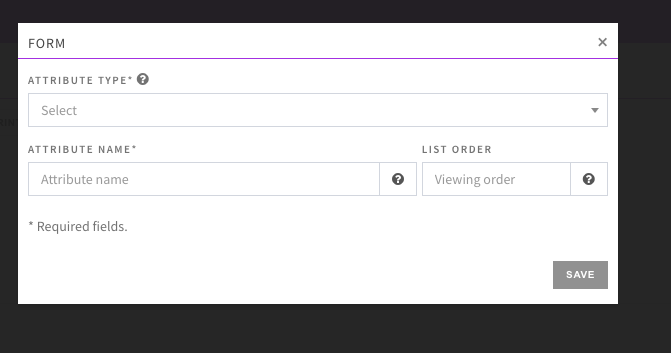
- Products
The product module is the main module in the catalog section with a whole lot of options to play with. The product is mainly the generic item description and some set of rules to help merchants to add listings of the products.
A product can have an unlimited listing by different merchants. If you deactivate the product here, all listings of the product will be offline from the storefront.
NOTE: A Product entered MUST also be entered in "Stock - Inventory", before it will be shown on the eCommerce site.
Catalog Rules
You can set if the product can be added with multiple variants, need to ship the physical item or not. You also set price boundaries for an item so that merchant must have to set a price between this limits to list the item to their inventory. This’ll help to keep your marketplace from unrealistic listings or frauds.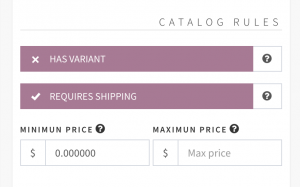
Product Images
You can upload multiple images and a featured image when creating a product. The images will only be visible to the storefront is the vendor listing has no image to display. Otherwise no need to upload images with a product. Just a featured image will be ok, this will help vendors to find the item easily when they create listing for their store.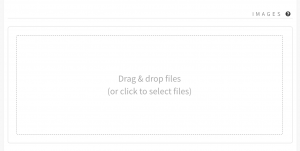
- Manufacturers
You can manage manufacturers or brands from this section. Marketplace visitor will be able to visit the BRAND page to see all listing from the same brands but different vendors. This feature will add extra values to your marketplace.
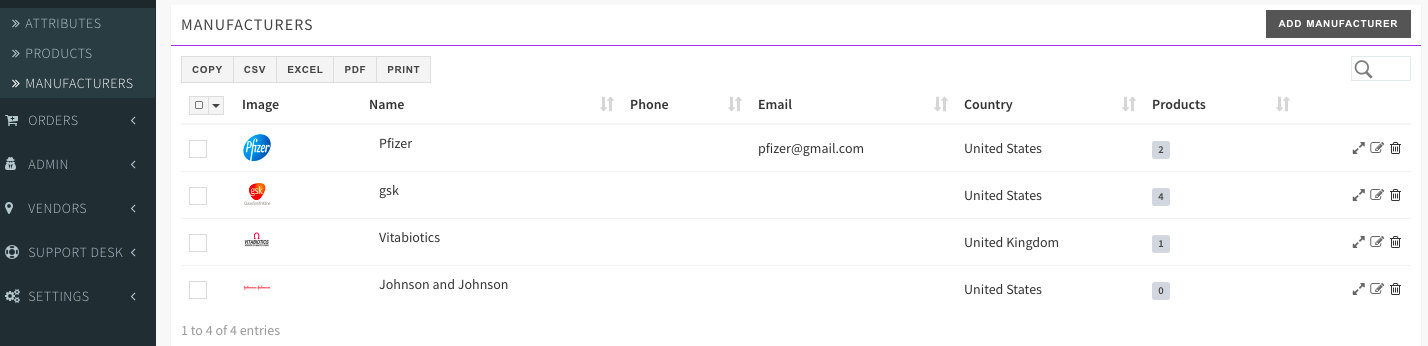
Illustration: See how manufactures can be viewed on the eCommerce shop - (Select Brands to see all manufactures that has been set)