- Messages
A complete mail inbox module where you can receive, send and draft messages. The message module is design for communicating with customers.
Vendors also have their own inbox to manage their communications.
The contact us form messages will also will be in platform inbox.
SUPPORT DESK - MESSAGES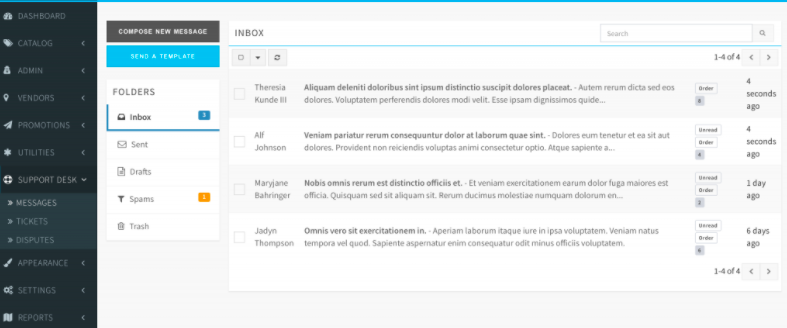
- Disputes
The dispute module is for buyer support. Initially, a dispute will go to the vendor and if they cannot solve the issue then customer/vendor can appeal the case. The only appealed dispute will show on the platform dashboard.
Info! The vendor can’t change the status of
appealed disputes.SUPPORT DESK DISPUTES
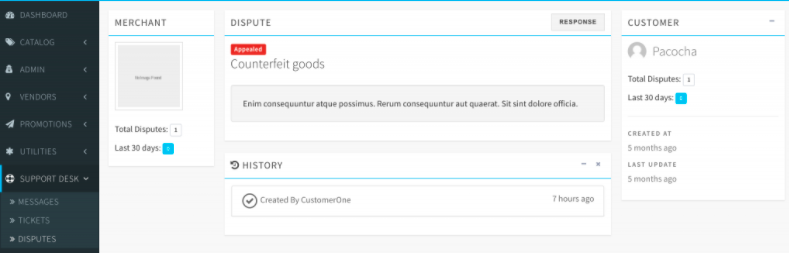
When a customer opens a dispute he/she can also request for a partial or full refund of the order total. Admin can also initiate a refund for an order from this panel on behalf of a vendor. Click on Initiate a Refund and enter the needed information.
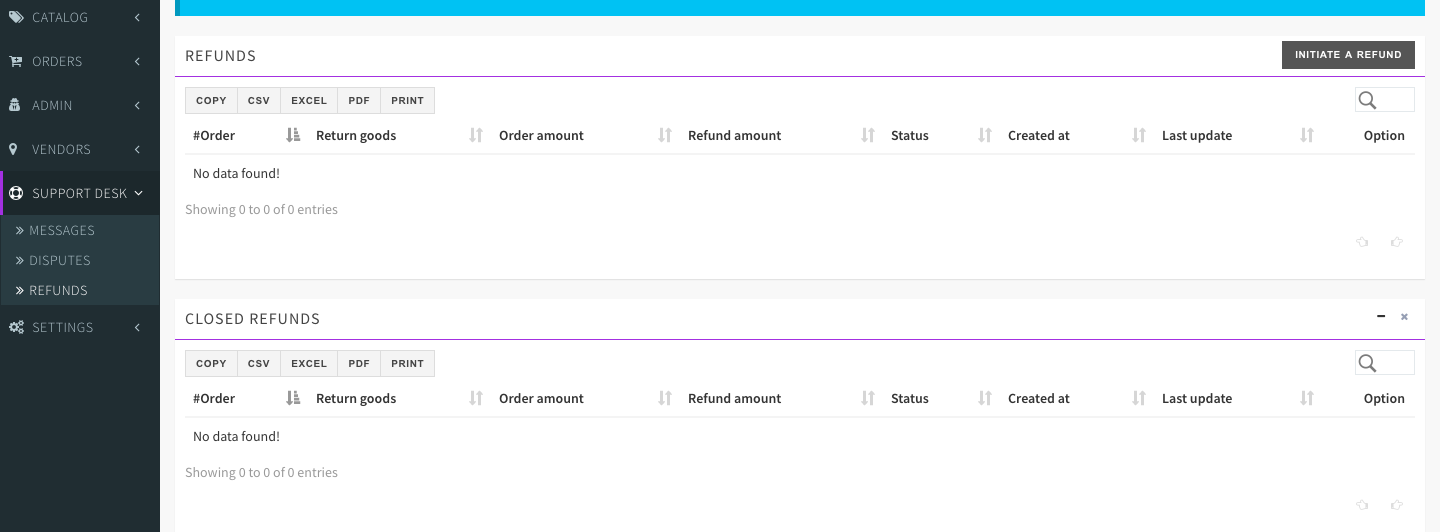
If you have proper permission, you can either approve or decline the refund request in this section.
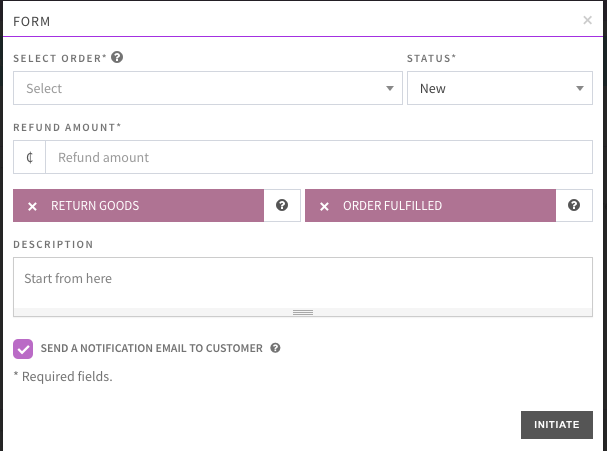
Info! After initiating a refund on the system, alert the Vendor to proceed by refunding the actual money to the customer.
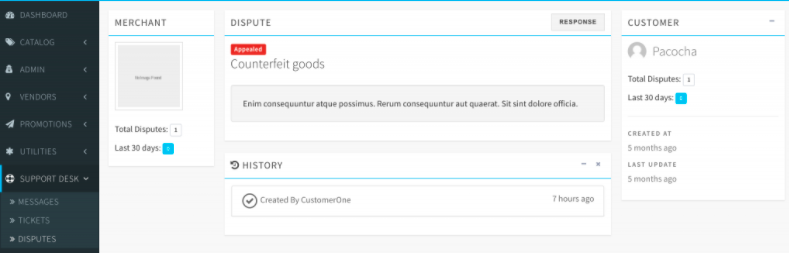
- Refund
When a customer opens a dispute he/she can also request for a partial or full refund of the order total. Admin can also initiate a refund for an order from this panel on behalf of a vendor. Click on Initiate a Refund and enter the needed information.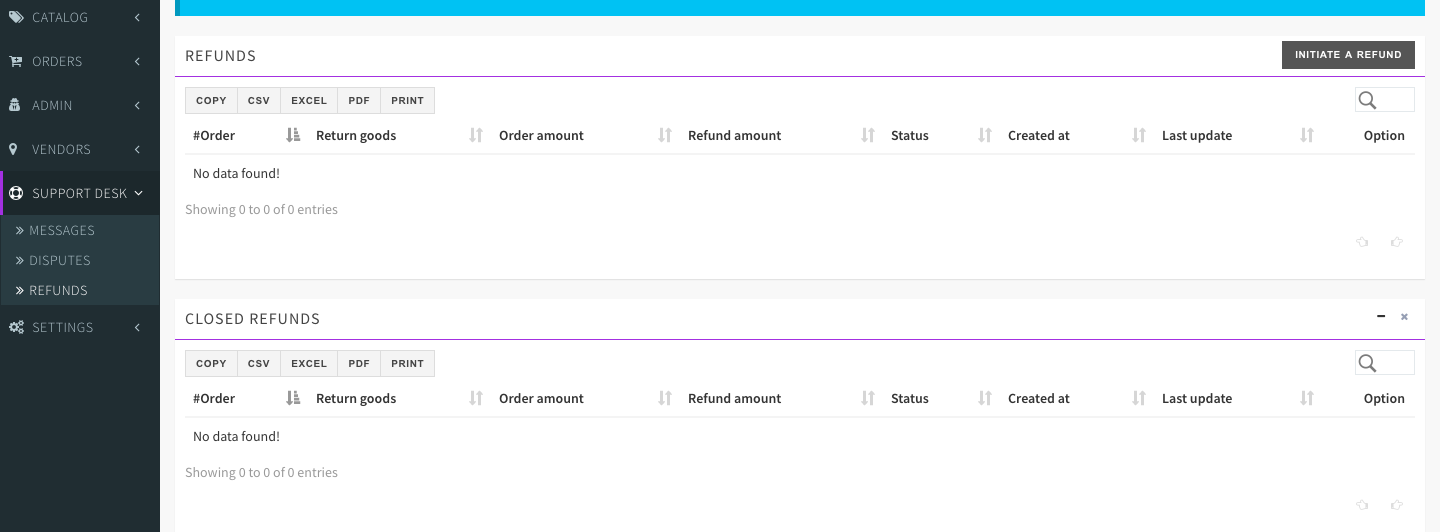
If you have proper permission, you can either approve or decline the refund request in this section.
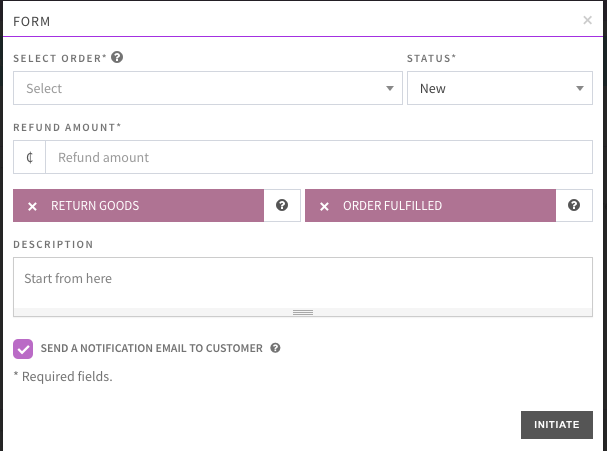
Info! After initiating a refund on the system, alert the Vendor to proceed by refunding the actual money to the customer.