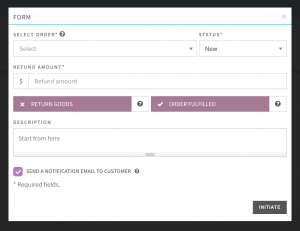Customer Support
The system has built-in modules to handle customer support. A complete inbox module where you can receive, send and draft messages. Disputes and Refunds module to handle the disputed orders.
- Messages
SUPPORT DESK - MESSAGES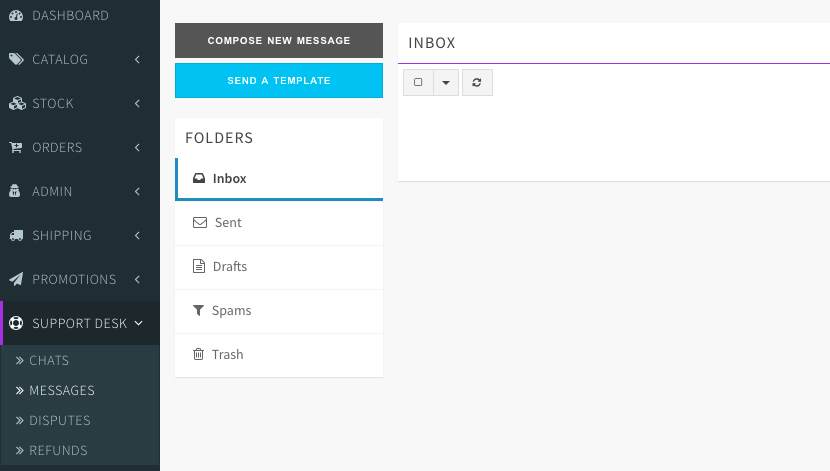
To send a saved email template to choose to SEND A TEMPLATE when you send a compose a new message.
If the portal allows you to create email templates, then the option will be here: SETTINGS - EMAIL TEMPLATES.
Email templates can be in plain text or HTML markup text.
- Disputes
appeal the dispute. At this point, the marketplace support team will get in to solve the issue.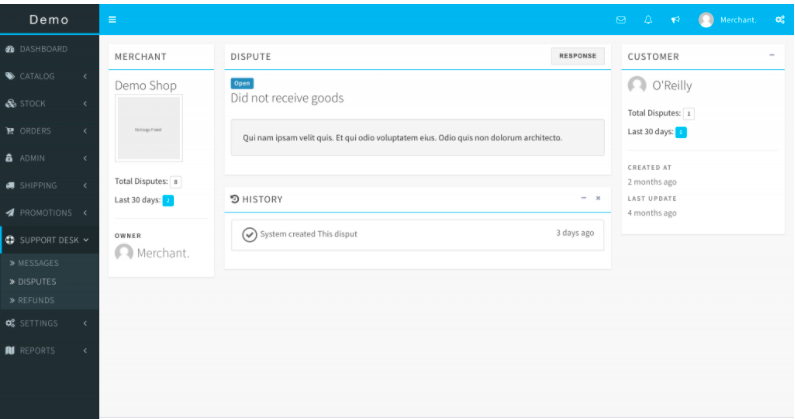
Info! Only the Topaz eCommerce support team can change the status of
appealed disputes.- Refunds
When a customer opens a dispute he/she can also request for a partial or full refund of the order total. You can also initiate a refund for an order from your admin panel.
If you have proper permission, you can either approve or decline the refund request in this section.
SUPPORT DESK - REFUNDS